Your affiliate ID is a 11-character alphanumeric string (meaning that contains both letters and numbers, and possibly symbols) and is essential to attribute any sales through your clicks to your Rakuten/LinkShare account.
To find it, you need to create one link from the LinkShare dashboard. Here is how:
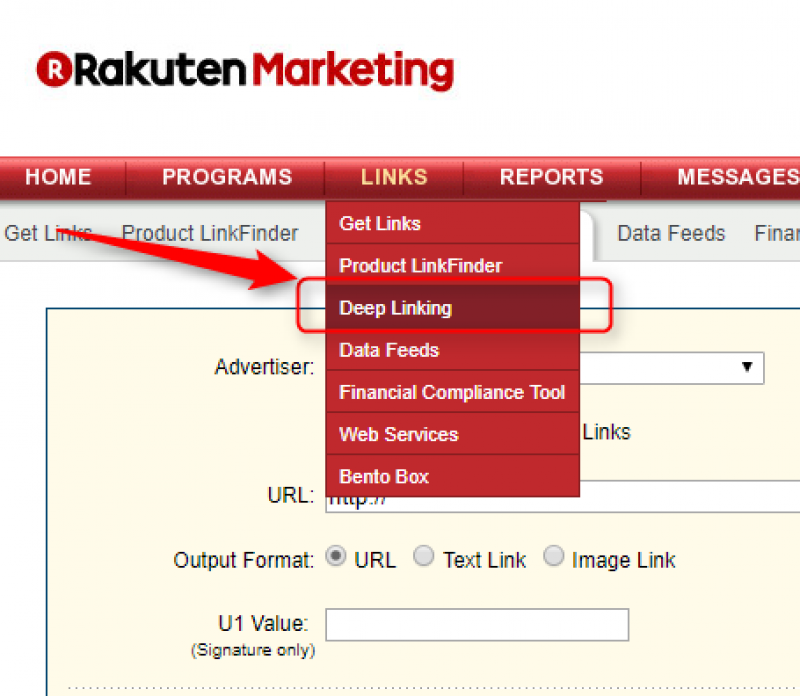
Go to your LinkShare dashboard and click Links->deep linking. Select an advertiser you are approved by and paste a link from their website on the URL box and press “Create link”
You will be presented with a text area which contains a link.
The affiliate ID you want, is what comes after the id= part, and before the &mid=xxxx part. it is highlighted in yellow below:
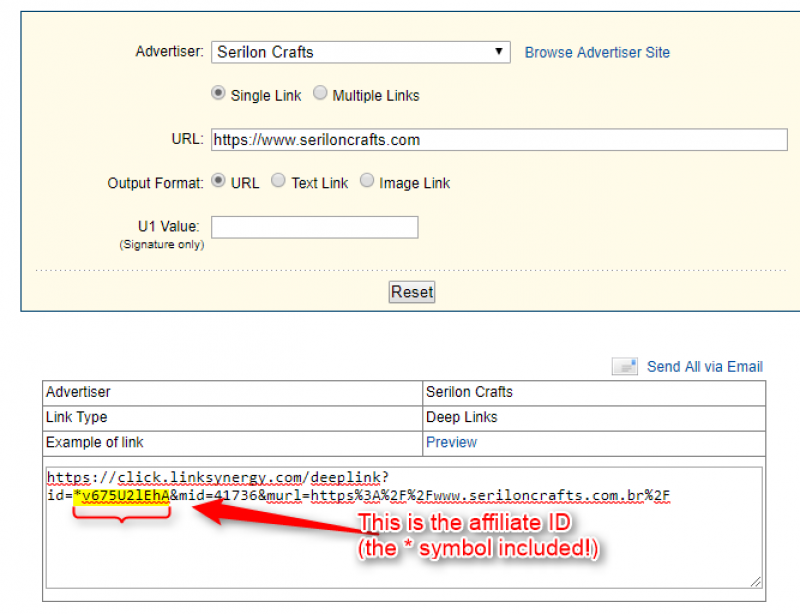
Copy everything after the = sign and before the & sign. It is possible that the id contains symbols. The ID is 11 characters long.
Copy this (Highlight it with your mouse and before getting your finger off the mouse, click Ctrl-C or Cmd-C as, leaving the finger off the mouse, will select the whole text).
Put it in the affiliate-id of the shop you want to add to linkDeli in the Shops page.
