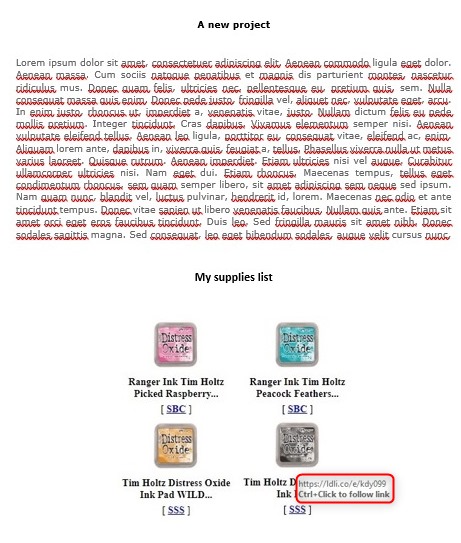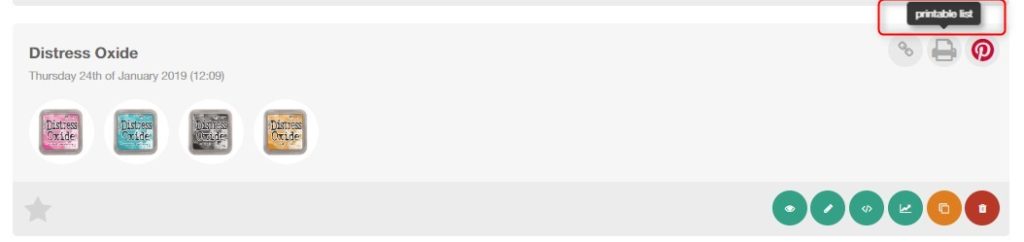How to Use the QR Codes to Promote Your Brand
The QR Codes, the little square maze-like boxes floating around everywhere, is a simple and effective tool you can integrate into your affiliate marketing strategy to more deeply engage your audience wherever they are.
As smartphones and tablets are becoming ubiquitous, QR Codes present a unique opportunity to connect new technologies users with multimedia digital content, making shopping easier for them and more lucrative for brands.
By using a smartphone, people can scan a paper-based content and have access to any information or destinations a brand indicates; that could be a blog, a Youtube channel, a Facebook page or even a list with affiliate products. Τhe importance of this capability is that it provides instant value to individuals and brands alike; Users can access a brand’s website more quickly than by manually entering a URL and for brands it’s a cutting edge way to attract new audience, drive more traffic and increase conversion rates.
Why you should be using QR codes
QR codes allow brands to generate more leads, since they may appear on almost any object. They connect current and potential buyers with your links immediately, enhancing their shopping experience. Also, they are a great vehicle to incentivize young buyers visit your blog or your channel and interact with them in their language.
Where can you use a QR code
QR codes can hold a lot of information which make them ease to use. Here are some ideas on ways you can use QR codes to grow your brand.
1. Use it on a printed business card; lead people somewhere general, like your blog, your channel or a portfolio. You can even include links to all social networks you’re active with and grow your social fan base.
2. Integrate the code into your emails and direct people to an opt-in page or put it at the bottom of your e-mails as part of your signature.
3. Add it to PDF files, mail them to your audience and let them learn about your projects and the recommended products in detail. This is really helpful in cases where a shop does not allow affiliate links on pdfs, since the QR code points to your LinkDeli list, not the affiliate product links.
4. Use it on a printable setup sheet you have created for your courses or your workshops.
5. If you participate in a tradeshow, post a QR code with your resume on a blouse, a nametag or any other marketing material you use and spice things up due to people curiosity of what might reveal.
6. Use QR codes on your LinkedIn profile, Facebook or other social accounts.
What you can do with a QR code?
QR codes can store digital content, even hyperlinks, offering multiple opportunities to link to:
1. Your affiliate product lists, increasing your revenue.
2. Your latest blog posts, a post that went viral and want to share or a podcast that would add value to your audience.
3. A tutorial video for easy access or exclusive video content.
4. Your Facebook group page to build your following.
5. A discount or coupon. Including QR codes with an discount makes people feel excited about the offers to be revealed.
6. A subscription page. QR codes can act as effective lead magnets by getting people to sign up to your newsletter.
7. A personalized gift or greeting card on special occasions.
8. A special offer only for those who have attended a class of you.
How you can you maximize the effectiveness of QR codes
Some people might hesitate to use a QR code, so you may need to guide them on what they should do and what happens when they do. Add short instructions like “Scan this code to access the products for this project”, “Scan and get our latest video”. People who know what to expect will be much more inclined to scan your code.
Moreover, new tech in smartphones makes it much more easy, since they allow users to scan QR codes without requiring to download an additional app. The camera app is capable of scanning QR codes.
How to create QR codes
LinkDeli offers to users a QR generator to create QR codes for any (affiliate) list they build (except for your affiliate links, this list can also include links to your videos, your social pages or even special offers for targeted groups).
The LinkDeli QR code is dynamic, which means that it allows you to change your list and re-direct people to your updated links, without having to reprint the code or replace it. This saves you time and offers you the flexibility to adjust your material whenever is necessary.
Here is how you can create a QR code for a LinkDeli list:
1. Once you built a list, click on the “Printable list” button you will find on your dashboard to generate the QR code for this list.
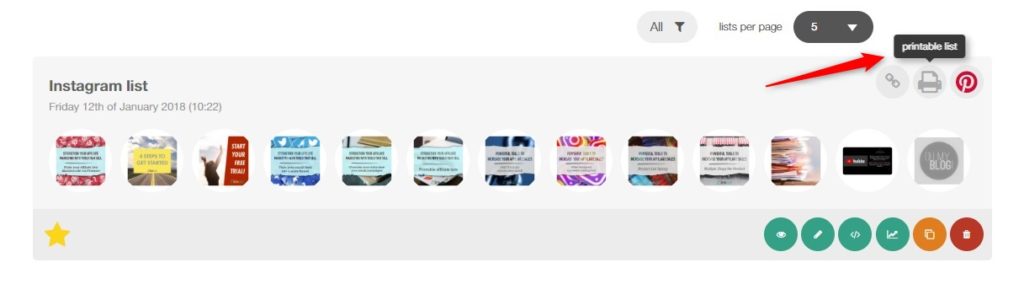
2. You will be directed to a new page, where your Linkdeli list and a QR-Code will be displayed.
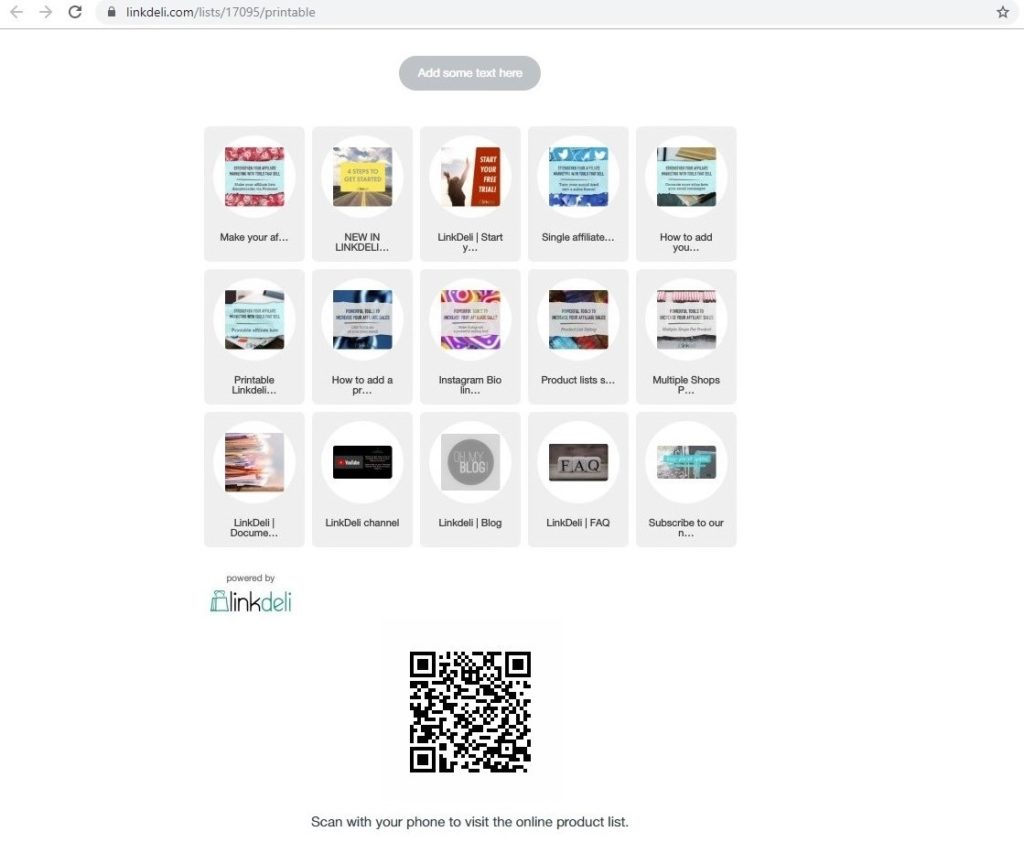
3. Take a screenshot of the QR code.
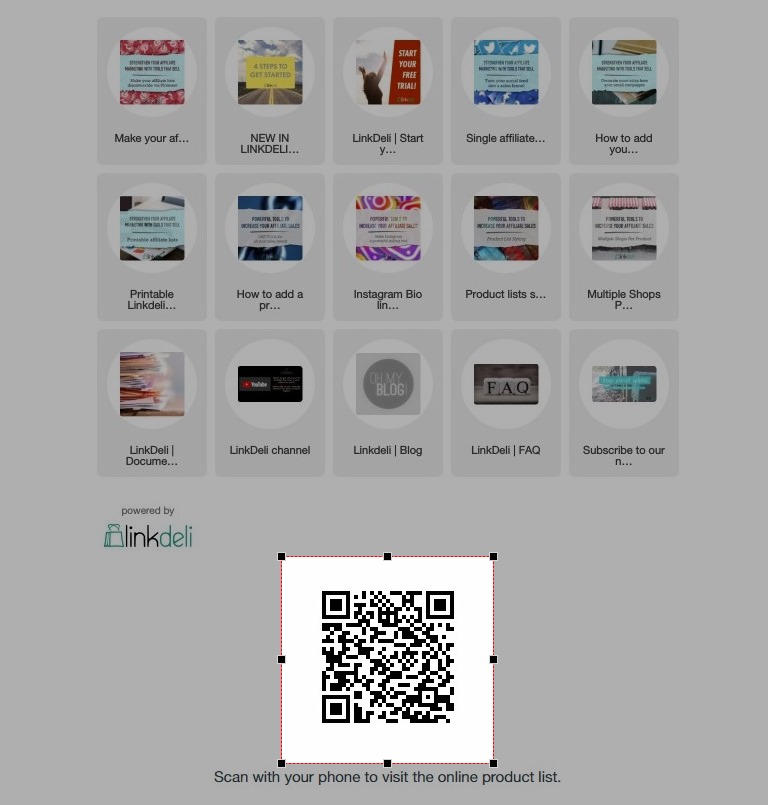
4. Save the image and use it to promote your affiliate brand.
Have you used QR codes to promote your brand yet? If not, we hope these ideas help you get started and make your next promotion campaign successful!
4 ways to add your affiliate product list in a PDF file. Clickable links.
Did you know that you can add a clickable affiliate product list in a PDF file and send it directly to your readers’ inbox?
Did you also know that this affiliate list can be shoppable, even if your readers print it?
Let us present to you four simple ways in which you can include an affiliate product list in a PDF file so as not lose any sale!
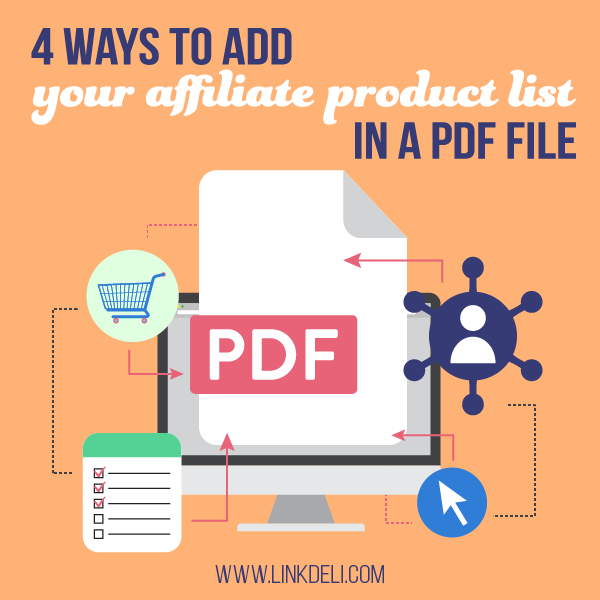
1. Text affiliate links
The simplest way to insert a product list into a PDF file is by using the links that the YouTube code dialog provides. This code includes a text list with active links to shops.
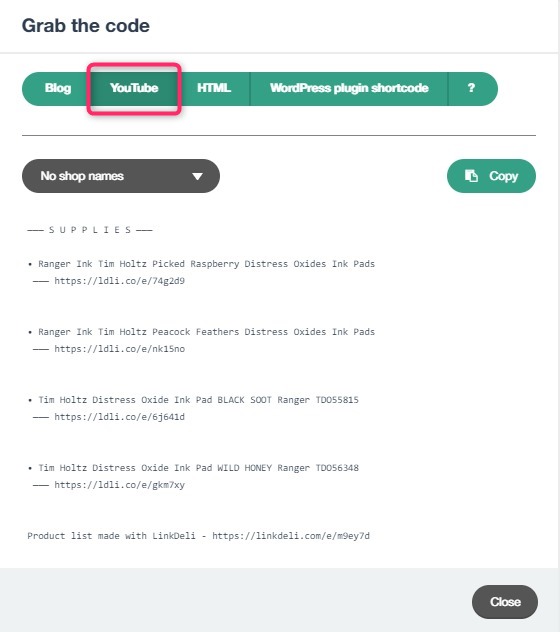
Simply copy and paste the Linkdeli youtube code into a word file. Turn that word file into a PDF document.
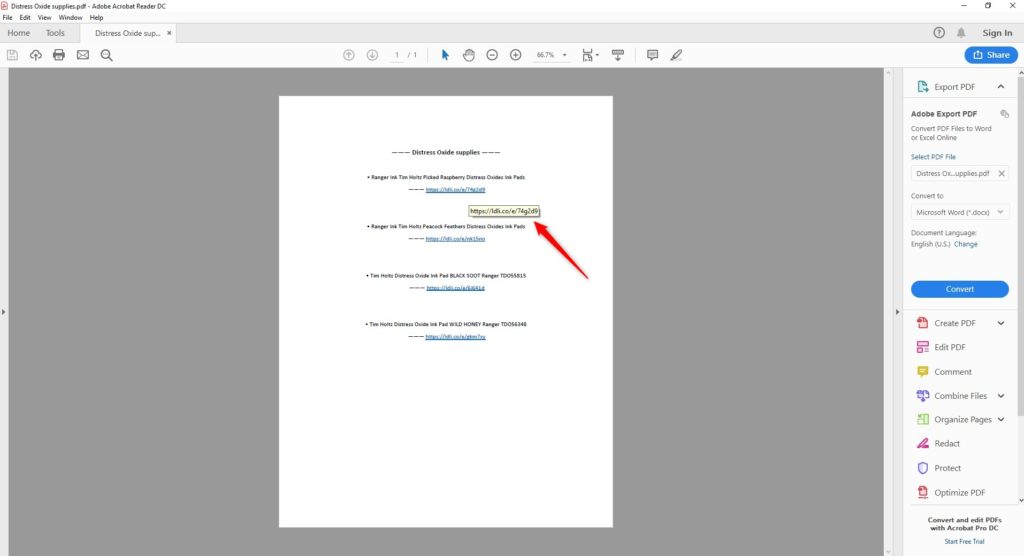
You can upload this file to your blog post as a link, email it to your readers or even attach it to a chat conversation. Once people open it, they will be able to click on your affiliate links and directed to the recommended shops to buy.
2. Thumbnailed affiliate links
If you want your affiliate links to be displayed as clickable thumbnails on the PDF file, use the email integration code.
Here is how you can insert that code on a PDF file:
1. While on your Linkdeli dashboard, click on the web code button.
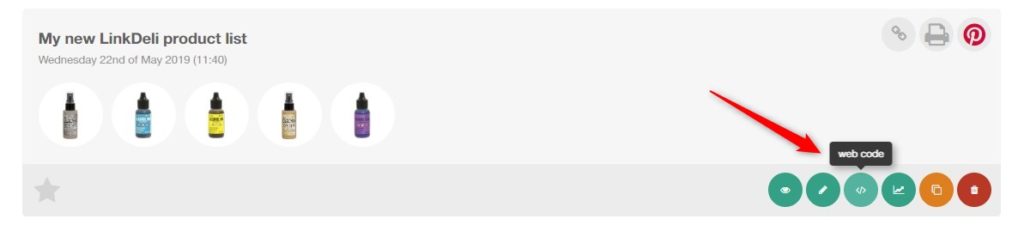
2. Grab the email integration code for thumbnails and paste it in a text file.
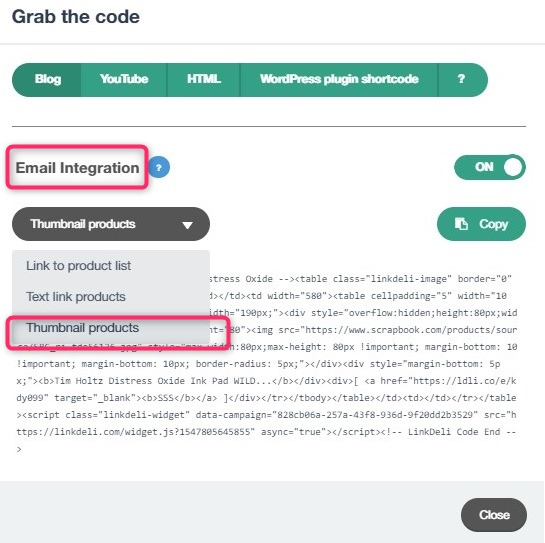
3. Open a word file.
4. On the Object dialog, click on the “Text from File” option
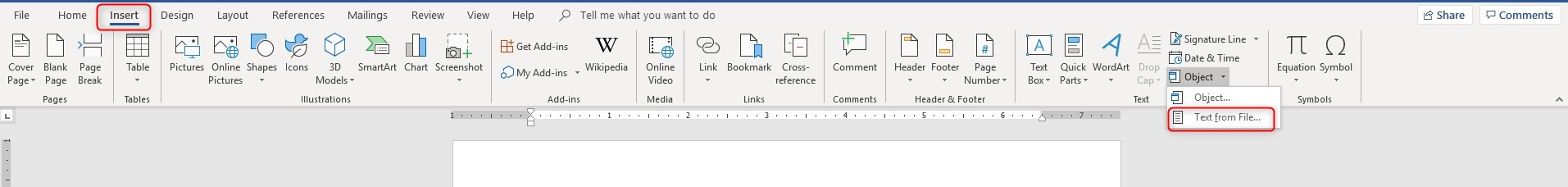
5. Insert the text file with the code.
Here is how it will look like:
3. Link to product list
Use the Link to Product List feature, provided on the Linkdeli dashboard and get any image or text to point to your list.
Here is how it works:
1. On your LinkDeli dashboard, click on the “Get link to product list” button of the list you want to use.
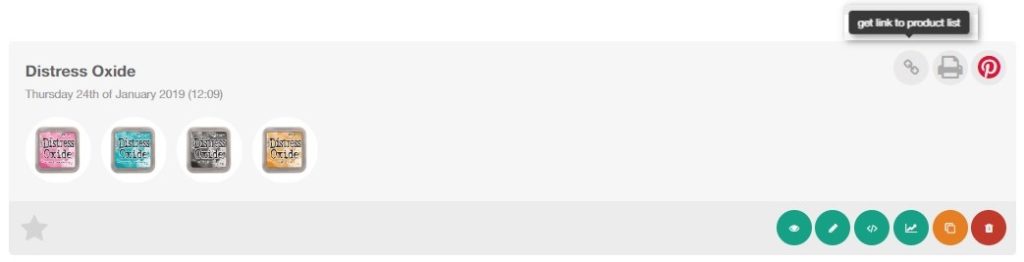
2. Copy the link, as shown below.
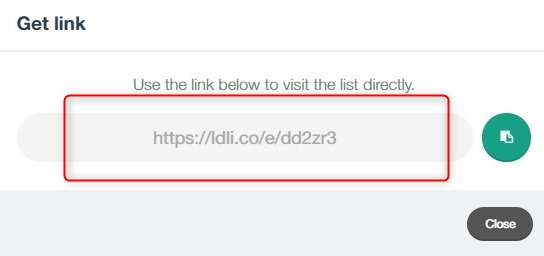
3. Highlight the text or an image you want to link and insert the LinkDeli link (right-click > link). Once someone hovers over those words or images, your affiliate link will be shown up and if selected, your product list will come up.
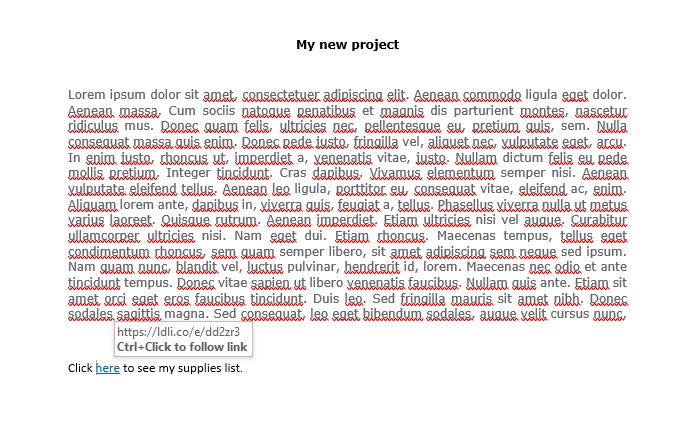
4. Printable Product List
If you want your product lists to be printable and profitable for you as well, use the printable list option.
This feature will allow you to share your list on your blog as a pdf file and still be shoppable if your readers print it.
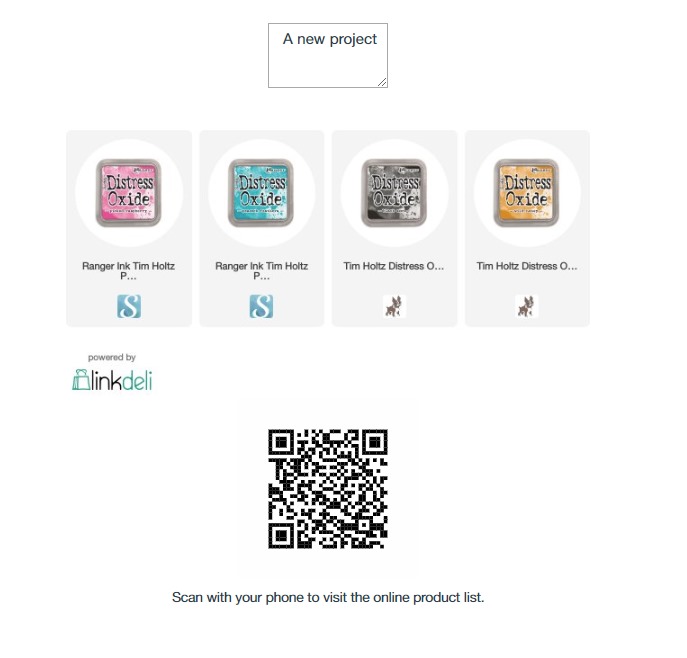
All they need is to scan the QRcode (that black and white thingy) with their phones and the camera will recognize your list without the need to click on anything. Once the QR code recognized, they will be directed straight to your online LinkDeli list to buy.
Want to learn more about the LinkDeli QRcode? Check out here.
A useful tip!
Take a screenshot of the QR code and add it on ANY file you create! The QR code works anywhere!
How can you make your art/craft classes more profitable?
Easy. Print the supplies list and give it to your students.
Now, this may sound easy but there is a small problem. When class students pick up a paper with a product list with images or names of products, they immediately go to google and search for these products or go to their favorite shop and search for the products through that shop.
That means no earnings for you, as it is the norm in online sales. No affiliate revenue.
To solve this problem you need to make the products not only presentable but easily accessible too. And “easily” means quicker and easier than it is to hop on a browser and type the name.
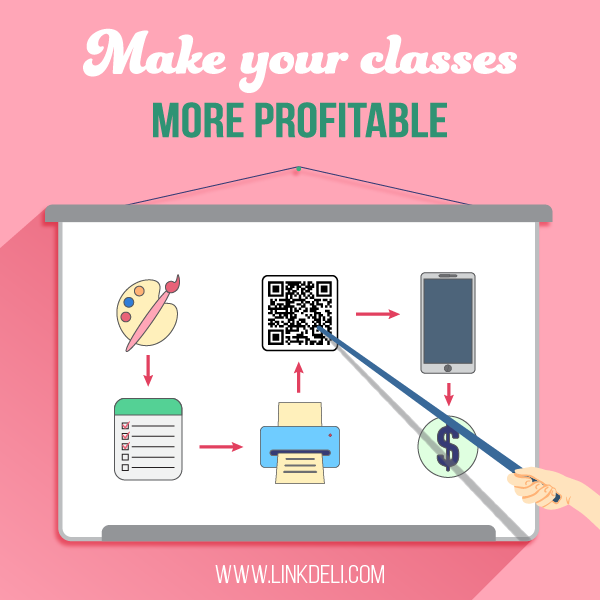
A LinkDeli printable product list does exactly this.
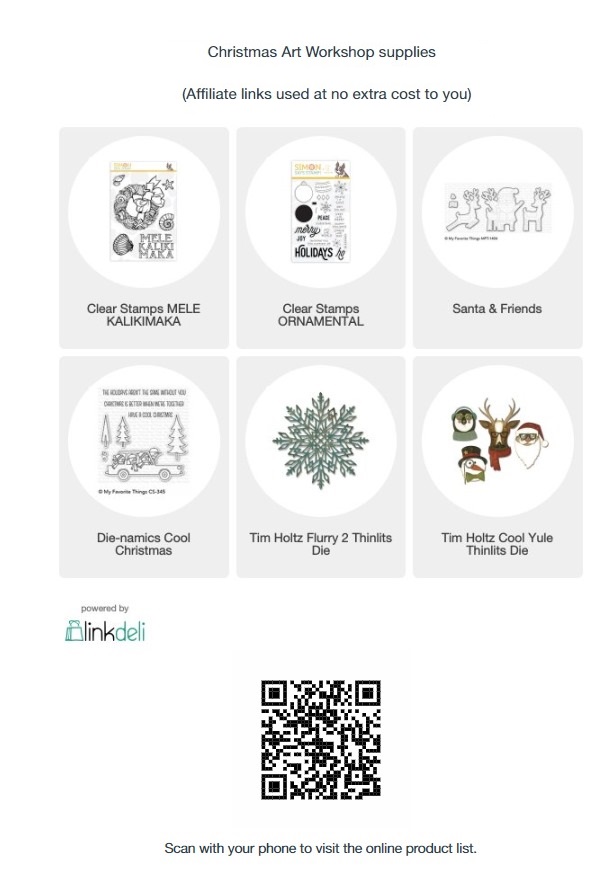
It offers the same presentation of the products with its online counterpart but provides no-click access to the online list as well.
In most, if not all, modern smartphones, the camera is able to recognize the so-called QR-Code. It is a rectangular grid of black and white dots that may not make much sense when you see it. Your phone though, can check it and decode it. It will then tell you what this is about and allow you to take action if needed.
In the LinkDeli printable lists, there is a QR-Code on your printout which is immediately recognized as a link to the same online product list.
So, students of your class can just pick up the piece of paper with the product list, point their camera to it and go to check out the products in YOUR product list.
This, combined with the multiple shops per product feature of LinkDeli, will allow your students to add any products to their favorite shop’s cart, through your affiliate links, for the same price. You get the sale, they get the products without searching, with a few clicks and everybody is happy!
You can include a description of the course or the suggested products at the top of your list and if you prefer, you can even print that list as a pdf and send it! The QR-Code will work just the same and you may find your product list selling directly from a pdf!
A great thing about PDFs and links is that while most shops do not allow affiliate links on pdfs, you are shielded, as the link in the pdf only points to your LinkDeli list, not the affiliate product links.
Hope you all find this handy. If you have any questions, drop us a line.
The Linkdeli Team