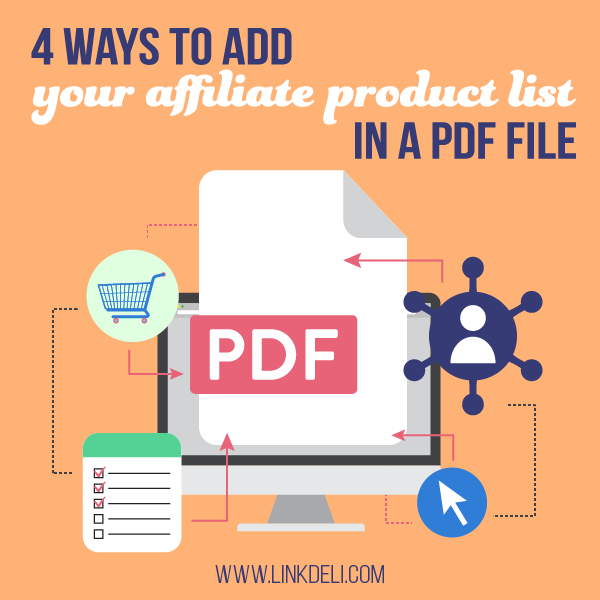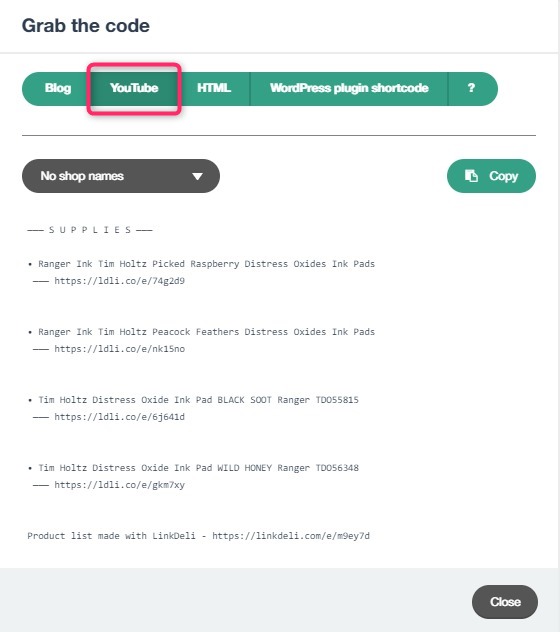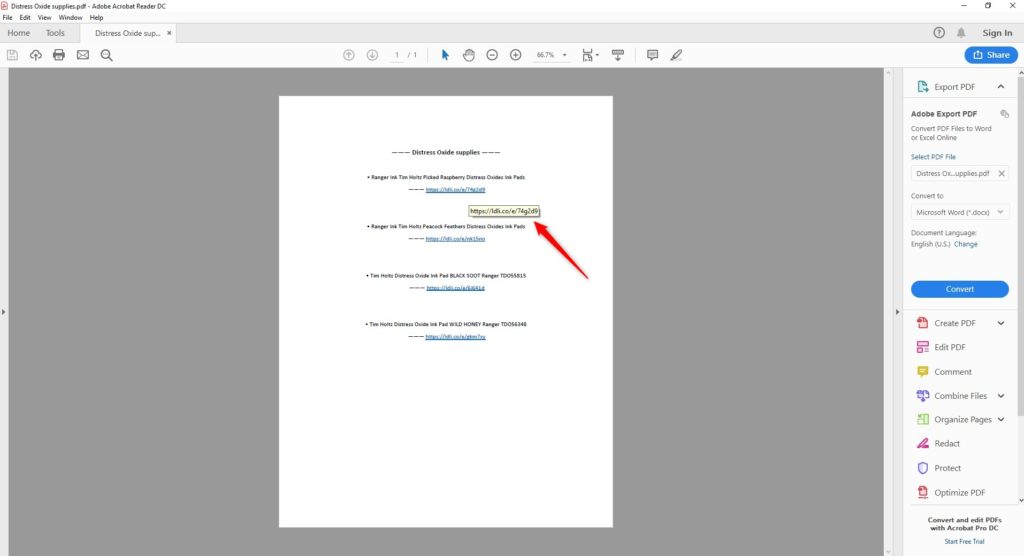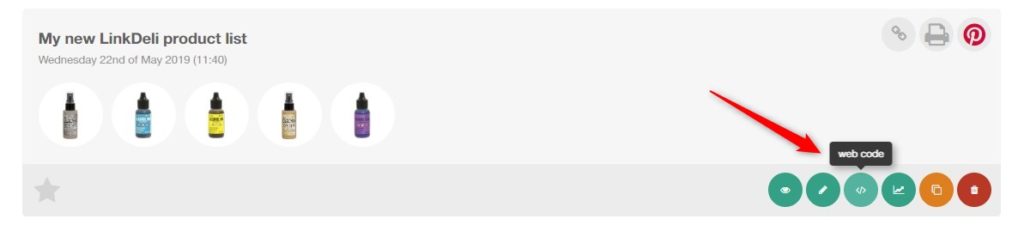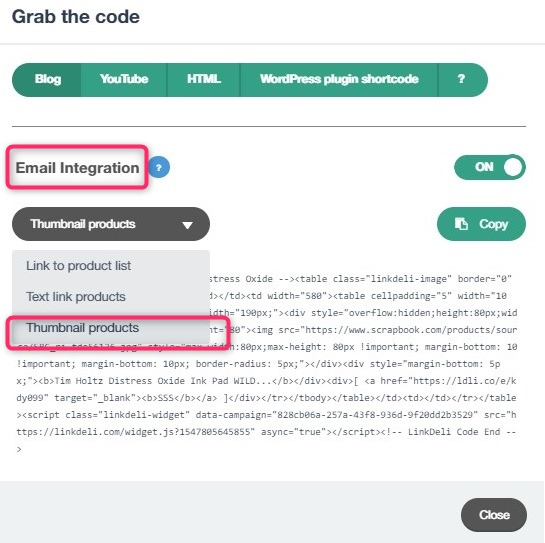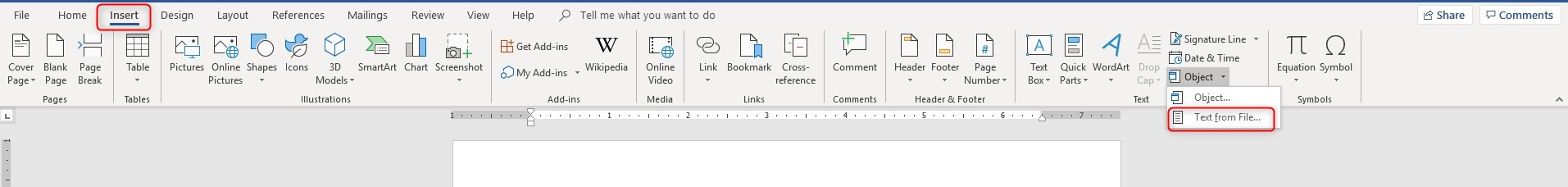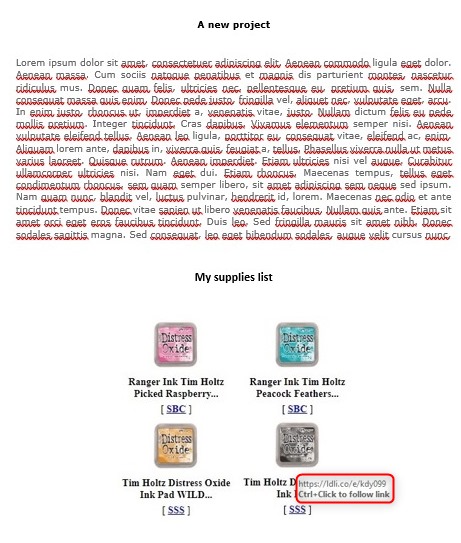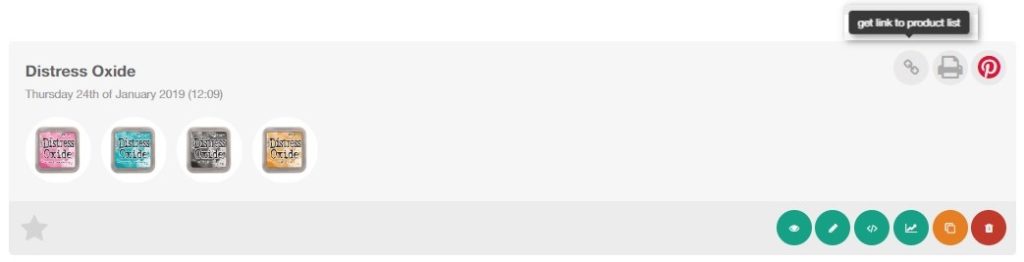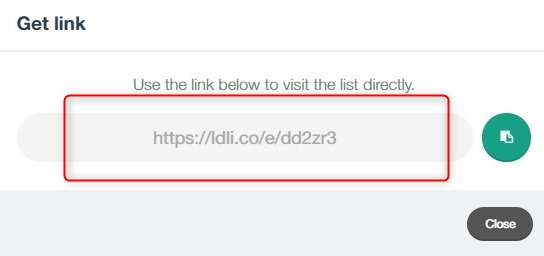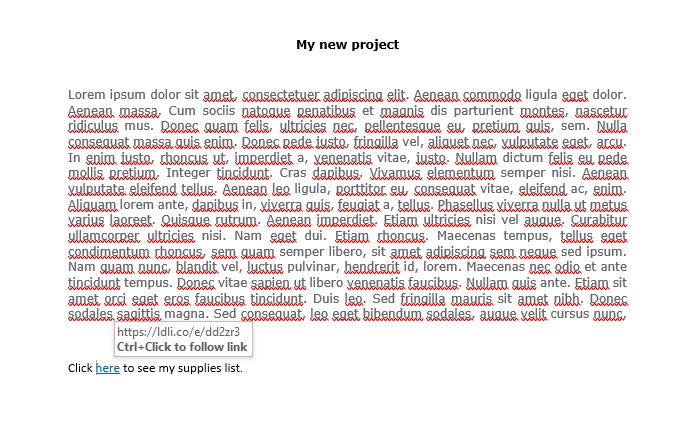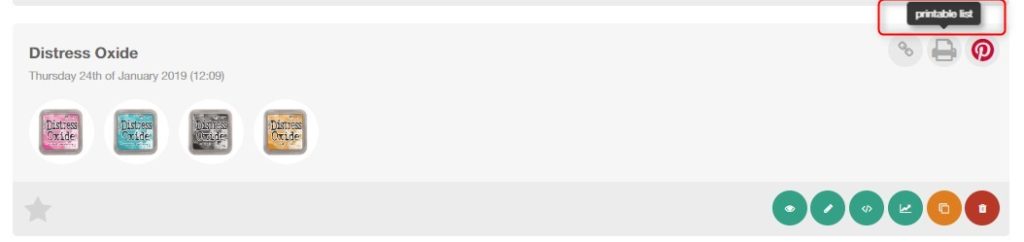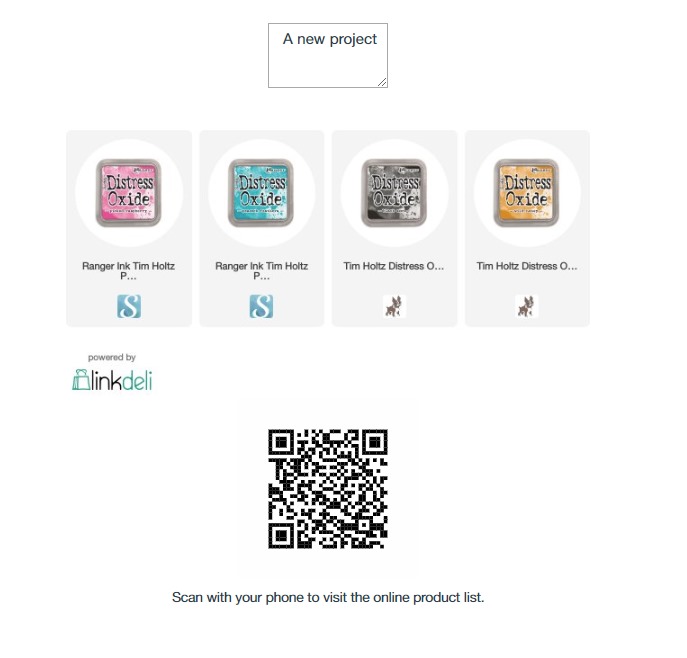Did you know that you can add a clickable affiliate product list in a PDF file and send it directly to your readers’ inbox?
Did you also know that this affiliate list can be shoppable, even if your readers print it?
Let us present to you four simple ways in which you can include an affiliate product list in a PDF file so as not lose any sale!
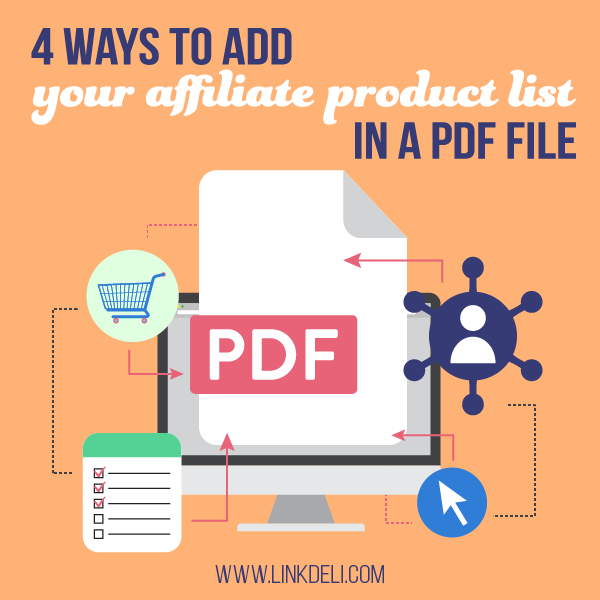
1. Text affiliate links
The simplest way to insert a product list into a PDF file is by using the links that the YouTube code dialog provides. This code includes a text list with active links to shops.
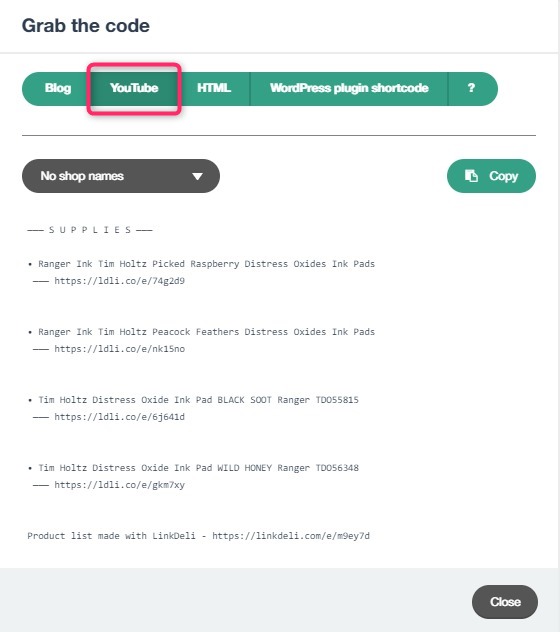
Simply copy and paste the Linkdeli youtube code into a word file. Turn that word file into a PDF document.
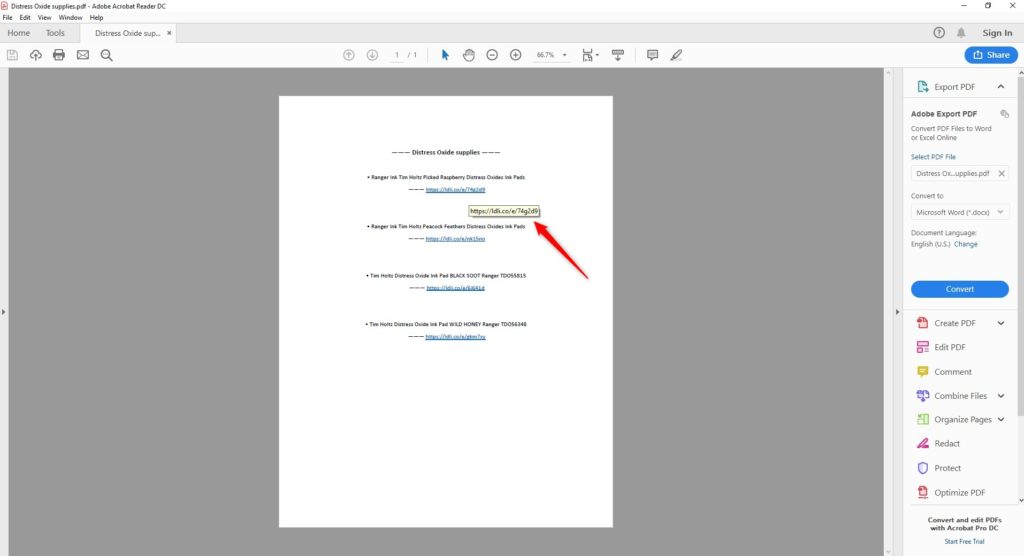
You can upload this file to your blog post as a link, email it to your readers or even attach it to a chat conversation. Once people open it, they will be able to click on your affiliate links and directed to the recommended shops to buy.
2. Thumbnailed affiliate links
If you want your affiliate links to be displayed as clickable thumbnails on the PDF file, use the email integration code.
Here is how you can insert that code on a PDF file:
1. While on your Linkdeli dashboard, click on the web code button.
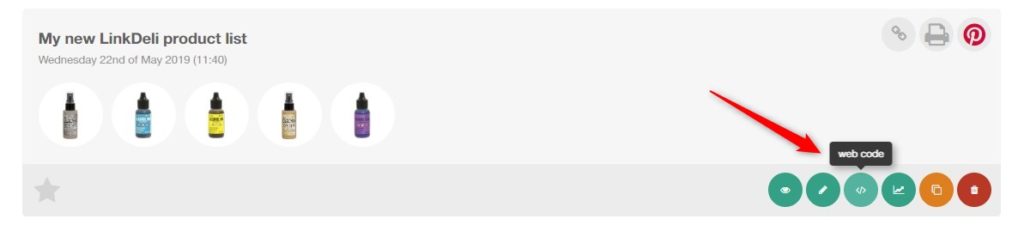
2. Grab the email integration code for thumbnails and paste it in a text file.
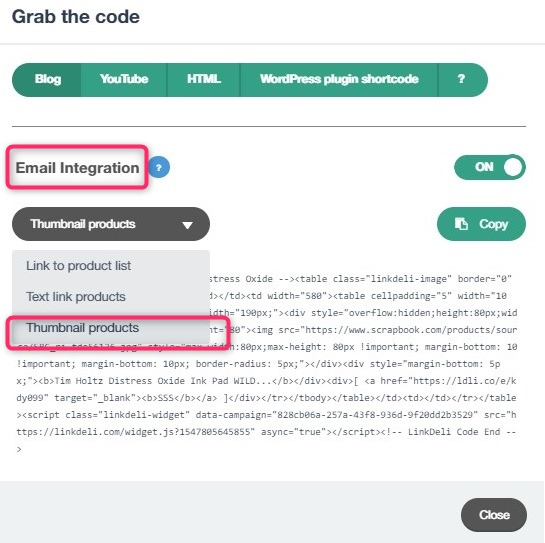
3. Open a word file.
4. On the Object dialog, click on the “Text from File” option
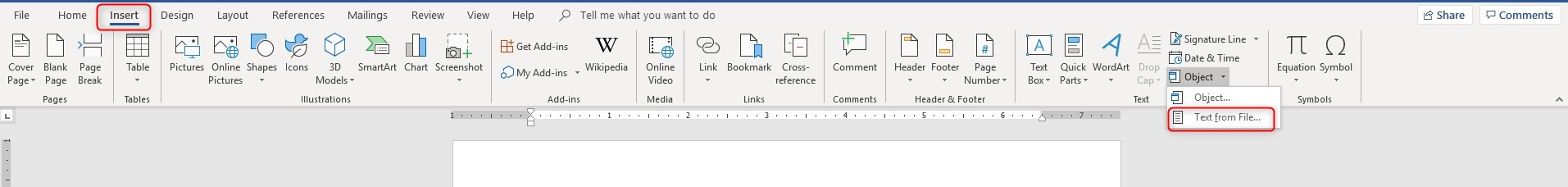
5. Insert the text file with the code.
Here is how it will look like:
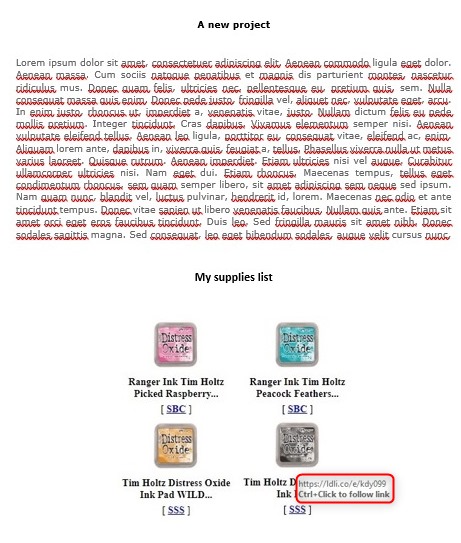
3. Link to product list
Use the Link to Product List feature, provided on the Linkdeli dashboard and get any image or text to point to your list.
Here is how it works:
1. On your LinkDeli dashboard, click on the “Get link to product list” button of the list you want to use.
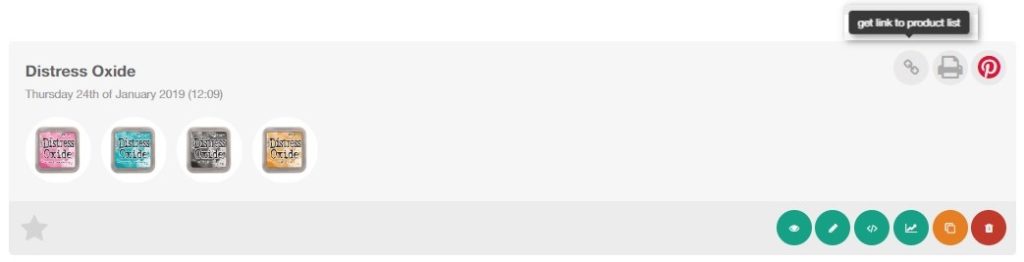
2. Copy the link, as shown below.
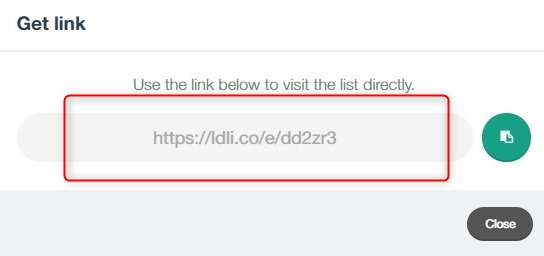
3. Highlight the text or an image you want to link and insert the LinkDeli link (right-click > link). Once someone hovers over those words or images, your affiliate link will be shown up and if selected, your product list will come up.
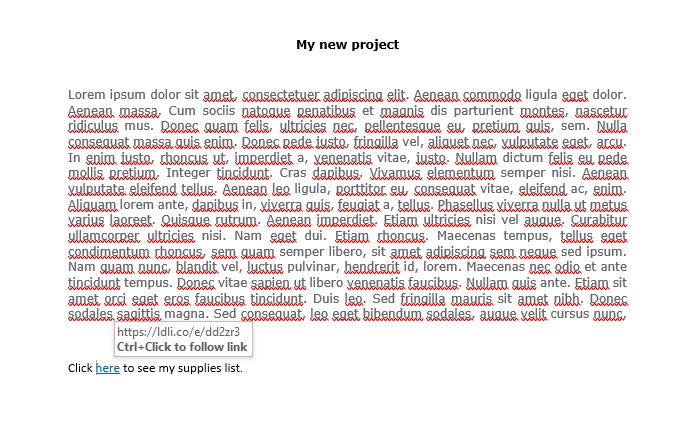
4. Printable Product List
If you want your product lists to be printable and profitable for you as well, use the printable list option.
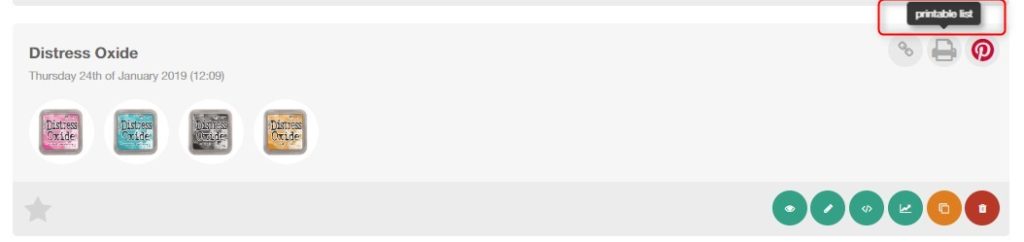
This feature will allow you to share your list on your blog as a pdf file and still be shoppable if your readers print it.
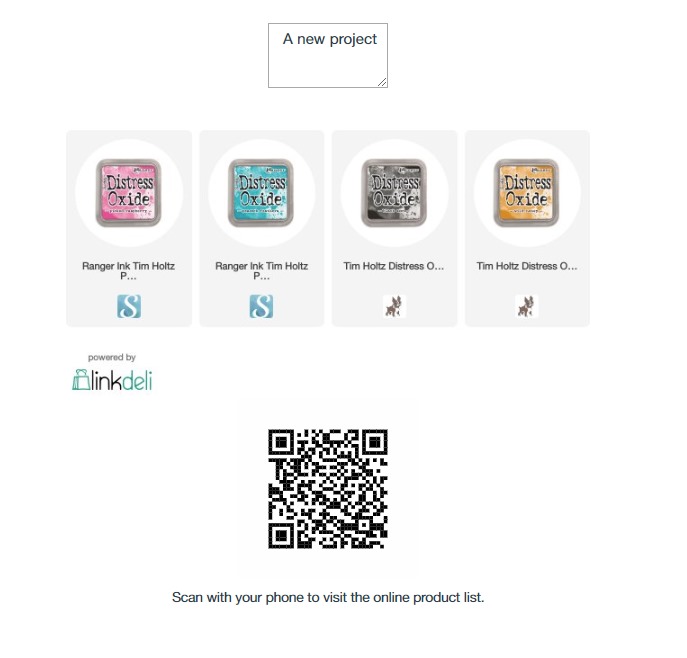
All they need is to scan the QRcode (that black and white thingy) with their phones and the camera will recognize your list without the need to click on anything. Once the QR code recognized, they will be directed straight to your online LinkDeli list to buy.
Want to learn more about the LinkDeli QRcode? Check out here.
A useful tip!
Take a screenshot of the QR code and add it on ANY file you create! The QR code works anywhere!